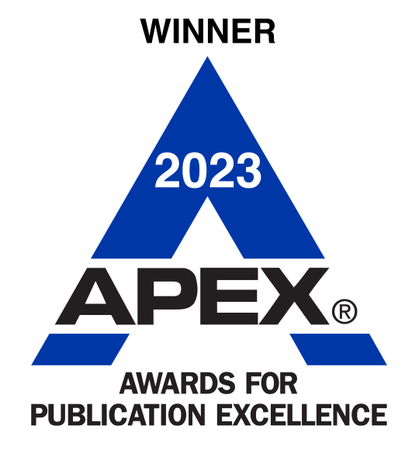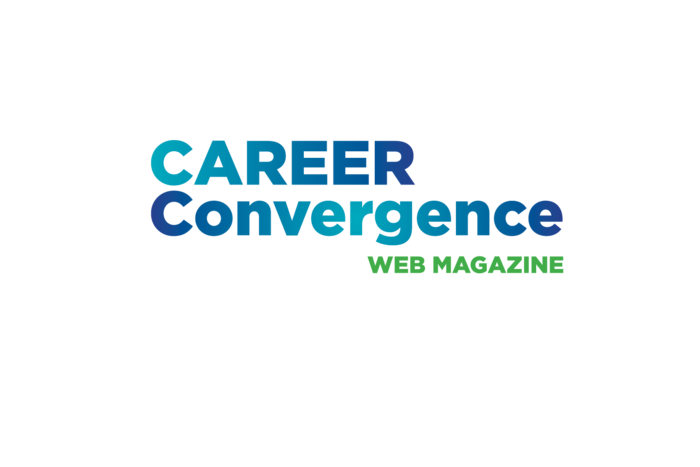06/01/2012
Getting More Out of Linkedin and Avoiding the Pitfalls
By Paula Brand
Have you opened a LinkedIn account? Having a presence on social media is a must in today’s world and LinkedIn is one of the most useful websites for professional purposes. Completing your profile, adding connections and displaying your areas of expertise can all increase your chances of landing your next job or being sought out for interesting projects. Having 50 connections or more makes LinkedIn algorithms start to do their magic.
Suggestions to Help You Get More Out of Linkedin:
-
Make sure your profile is presentable: As a career professional you know that perception is key. If your profile is barely filled in, has many errors or includes information that is too personal, people will wonder about you. Take the time to get your basic information on your profile. You don’t have to reinvent the wheel. You can use information you already have – a résumé, a bio or information from your website. Think of LinkedIn as your online résumé. Use it to help make a good first impression, not a bad one.
-
Get a personalized URL on LinkedIn: This is a very simple task and will only take a few minutes. It will improve your ranking in searches on LinkedIn and Google. You can use your LinkedIn URL to market yourself by adding it to your networking cards and resumes, to drive viewers to your LinkedIn profile. For instructions on how to get your personalized URL, go to: http://paulabrand.com/?p=172
-
Post an update: This is another quick and easy task. If you have your activity broadcasts turned on, your posts are sent to your immediate connections and keep others abreast of your activity. You can share a useful link, post an update on a current work project, announce that you posted a new blog or tell others that you will be attending an upcoming conference. Do not post anything too personal and make sure all posts present a positive, consistent message.
-
See the power in numbers: LinkedIn is based on the concept of six degrees of separation. When you connect with people you know, they become first degree contacts. Once connected to a person, all of their connections become second degree contacts of yours. LinkedIn tracks up to third degree connections. One feature allows you to see how your degrees of connections can exponentially expand your network. For example, as of today, I have 520 first degree connections. These contacts give me ties to 132,100 second degree contacts and 5,895,500 third degree contacts. To access this feature, click on the Contacts tab, and then click on Network Statistics.
-
Join a group: To find groups, search by key word in the Groups Directory (look for the NCDA group) or click on “Groups you May Like” (both found under the Groups tab). Join groups relevant to your “spaces” – geography, industry, expertise and become an active participant. Start a discussion, share information or look for jobs within the group. Groups are a great way to learn among colleagues. Note that when you are a member of a group, you can see all group members and connect with any other person in the same group!
-
Add Skills & Expertise: If you have had an account for a while, you will need to add a section called Skills & Expertise. This section allows you to display key words on your profile in a visually appealing way. Key words (such as Project Management, Public Speaking or Résumé Writing) are shown in blue boxes and they enable others to find you when searching LinkedIn for talent. If you are new to LinkedIn, you will be rewarded with percentage points for completing this section. The Skills & Expertise content is similar to the Specialties section, which has been discontinued.
-
Download “apps:” Downloading Applications provides another way to enhance your LinkedIn presence. You can download Books by Amazon to display what you have read or wish to read. You can download SlideShare, which allows you to upload PowerPoint presentations you have created. The Events application allows you to display conferences you plan to attend, promote events you might organize and find others attending the same events as you. There are too many applications to mention. You can view them all by clicking on the More tab and then Get Applications.
-
Move around entire sections: When you are editing your profile, you can move almost every section (Skills, Summary, Education, Certifications, etc.). For example, you can move your recommendations section above or below your Summary. To do this, slide your cursor over the heading title of the section you want to move. When you see the icon that looks like four diamonds, click on it and slide it to the desired location. Then release the mouse at the desired location. Sometimes, when you move sections, the screen turns all black but don’t let this deter you. It will still work.
-
Decide on an acceptance policy: You may not know every person who sends you an invitation. You may be ethically prohibited from connecting with certain people. At some point you will need to decide what boundaries you want to maintain when connecting with others. Do you want to be a LION (LinkedIn Open Networker – a person who will accept any invitation offered)? Will you accept an invitation from someone who is a third degree connection or a total stranger? What do your value in your connections: quality or quantity?
Pitfalls of LinkedIn:
-
Continuous requests for more information: LinkedIn has a lot of great features but it also has flaws. One of the more annoying features is the constant requests for more information. Starting when you first set up your account, there are many ways LinkedIn tries to get you share emails of people you know. It may subtly ask for temporary access to your e-mail address book (in Yahoo, Google, aol, etc.). LinkedIn may insist it does not keep record of your password but it does seem to send invitations to your e-mail list on your behalf without telling you. Therefore, I would not recommend giving LinkedIn any access to your email account. However, if you don’t mind your colleagues getting unsolicited invitations, there are two upsides to this feature of LinkedIn. It can help you effortlessly connect with people you know and increase the chance that LinkedIn will suggest people you know.
-
Constant barrage of blue boxes: Another obnoxious feature is the constant barrage of blue boxes that pop up in the top left corner when you view your profile. The system wants as much information as it can get. Don’t get distracted by these requests. Merely click on “skip” or close the box by clicking on the X in the top right hand corner of the pop up box.
-
Special characters and spell checking: LinkedIn doesn’t provide a way to check your spelling and you cannot add characters such as tildas or bullets. To compensate, if you perform these actions in Word first, you can transfer the content to LinkedIn while retaining the formatting (copy and paste).
-
List of industries: When completing the top profile section near your name, you must select an industry. The Industry selection list is limiting and you are not able to add your own choice.
-
Instantly published: Everything you save becomes visible immediately - there is no “publish later” option. So, give things some thought before you post and share information. Think twice, post once.
The Pros Outweigh the Cons
Though I have mentioned some LinkedIn drawbacks, I truly believe in the power of this social media platform for effective career management and a proactive job search. Learn more about LinkedIn to enhance your own career and the careers of those you assist. I challenge you to commit yourself to scheduling a half an hour next week to try some of the suggestions above.
Do you want to learn more? If you want to learn more about LinkedIn, there are many opportunities. For starters, you could attend the Technology Tools for Beginners Professional Development Institute (http://ftp.ncda.org/aws/NCDA/pt/sp/conference_PDI#beginners) at this year’s NCDA Career Development conference in Atlanta (it will cover LinkedIn, Twitter, blogging, online surveys and making a website). In addition, the Academies offers a designation through a course titled the Online Professional Networking Strategist (focused on LinkedIn), taught by Jason Alba and Susan Whitcomb. (http://www.theacademies.com/programs/online-professional-networking-strategist/). Finally, you can obtain continuing education hours through a course called Social Media Tools for Career Development - LinkedIn taught by Melissa Venable, PhD. (http://www.ceuonestop.com/courses.php#Social_Media_LinkedIn).
Paula Brand is passionate about helping people find satisfying career paths, manage careers effectively and perform successful job searches. She is a Global Career Development Facilitator and Certified Professional Résumé Writer, with a Masters Degree in Industrial and Organizational Psychology. Paula has 20 years of combined experience in career counseling, human resources and educational training. She is currently a Career Advisor the Arnold Station Career Center, a local OneStop office in Maryland and she recently founded Brand Career Management, specializing in educating people on using LinkedIn effectively. In 2012-2013, she will be the President of the Maryland Career Development Association (www.mdcareers.org). To learn more about Paula, visit her website at www.paulabrand.com or contact her at paulabrandcprw@gmail.com.
15 Comments
Elisabeth Sanders-Park on Saturday 06/02/2012 at 06:35 AM
Very useful article. I'm going to get my URL! Thanks, Paula, for sharing your wisdom.
Janet Wall on Saturday 06/02/2012 at 08:26 AM
Appreciate the mention of Melissa Venable's online, self-paced course on LinkedIn offered by CEUonestop.com. CEUonestop.com is an approved NBCC provider.
Tom Dodson on Saturday 06/02/2012 at 10:37 AM
A very clear and helpful article. Well done, Paula!!
E. Niel Carey on Sunday 06/03/2012 at 04:17 PM
Thanks very much for your excellent and very informative article. Your explanation of the potential magnitude of contacts was helpful as was your very clear explanation of some of the limitations of LinkedIn.
Paula Brand on Sunday 06/03/2012 at 08:46 PM
Thanks for all of your positive feedback.
Jose Torres-Reyes on Monday 06/04/2012 at 08:43 AM
Thank you Paula, for this wonderful roadmap to success. Since the first time we spoke at the "Raise the Bar" conference, you've always provided information that helps get one through any maze threatening to stop progress. Your straight forward and no-nonsense approach to problem solving & unyielding desire to give timely & ground breaking assistance to anyone seeking solutions to problems, makes you a truly valuable ally & personal friend.
Thank you,
Jose'
Melissa Venable on Monday 06/04/2012 at 08:51 AM
Thanks so much for the mention, Paula! This is a great list of tips. LinkedIn is a robust networking platform and I am always amazed at the amount of information and customization available. Looking forward to learning more from you at this year's conference.
Elisabeth Sanders-Park on Monday 06/04/2012 at 09:43 AM
JOSE: Well-said and so true. you should write a LinkedIn Recommendation for Paula!
Mark Klein, Queens College on Monday 06/04/2012 at 10:29 AM
Paula,
Thank you for your excellent article. I conduct Linked In workshops for our students at Queens College. Your suggestions about applications and the pitfalls of Linked In were especially helpful.
Susan Whitcomb on Tuesday 06/05/2012 at 10:23 AM
Thanks, Paula, for an excellent list of tips. You've reminded me of a few things I should be doing on LinkedIn (like mention my upcoming speaking/training events)! You've helped us all 'practice what we preach'! :)
Ben Martin @Social_Ben on Thursday 06/07/2012 at 11:38 AM
Excellent post and very concise. One thing I would add to those going to polish their profile now, is to turn of notifications whilst you do this. BUT remember to turn it back on once all your work is done ;-)
Ray Hoffmann on Thursday 06/07/2012 at 01:26 PM
Excellent tips for navigating this valuable resource. A must read for anyone dipping their toe in professional social networking. The first thing I did was grab my URL!
Deborah Crockett on Wednesday 06/13/2012 at 09:58 AM
Great article, Paula! You prompted me to remember to update my apps andI learned some new tricks, too.
Scott Tucker on Tuesday 07/10/2012 at 07:39 PM
Thanks for this article! This will help so many of the job seekers that I work with.
Pam McHugh on Monday 07/16/2012 at 11:49 PM
Thank you Paula, this is very helpful information.